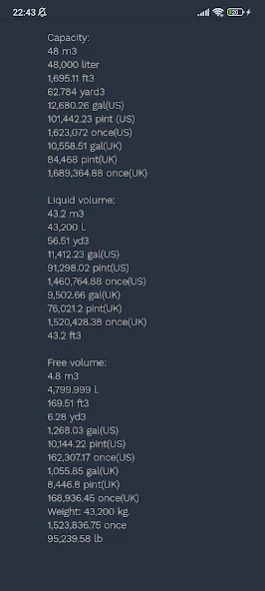Tank volume 1.0.9.4
Continue to app
Free Version
Publisher Description
Tank volume - Capacity calculations of tanks, vessel volume and liquid volume
Count in a few clicks the volume of the tank you are interested in, as well as the level and weight of the liquid in it.
A simple and intuitive interface will allow you to easily calculate the volumes of household, construction or production tanks of the following types - cylindrical, conical, cubic and pyramidal.
A small list of calculations:
1. Cylinder volume calculator - cylindrical tanks (barrels)
2. Cube volume - cuboid capacity
3. Volume of cone - volume of the conical capacity
4. Hemispherical capacity
5. Tank volume
6. The volume of the tank is oval
7. The volume of the pyramidal capacity
8. Cistern capacity
As well as other types of containers.
At the moment, you can make a calculation for 12 different types of tanks.
The program works in two systems of measures: METRIC / BRITISH (USA) (feet, inch, yard)
About Tank volume
Tank volume is a free app for Android published in the PIMS & Calendars list of apps, part of Business.
The company that develops Tank volume is Will Maze. The latest version released by its developer is 1.0.9.4.
To install Tank volume on your Android device, just click the green Continue To App button above to start the installation process. The app is listed on our website since 2021-05-11 and was downloaded 3 times. We have already checked if the download link is safe, however for your own protection we recommend that you scan the downloaded app with your antivirus. Your antivirus may detect the Tank volume as malware as malware if the download link to com.whooshxd.behalterinhalt is broken.
How to install Tank volume on your Android device:
- Click on the Continue To App button on our website. This will redirect you to Google Play.
- Once the Tank volume is shown in the Google Play listing of your Android device, you can start its download and installation. Tap on the Install button located below the search bar and to the right of the app icon.
- A pop-up window with the permissions required by Tank volume will be shown. Click on Accept to continue the process.
- Tank volume will be downloaded onto your device, displaying a progress. Once the download completes, the installation will start and you'll get a notification after the installation is finished.